iPod Data Recovery Software Screenshots

Select the disk from the left panel from which you want to recover data.
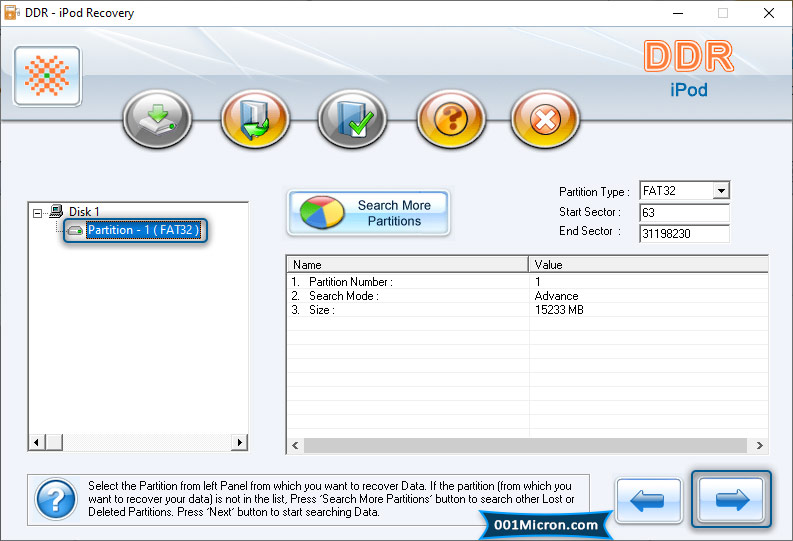
Select the partition from which you want to recover data. If partition is not in the list then, Click on "Search More Partitions" button to find deleted drives.
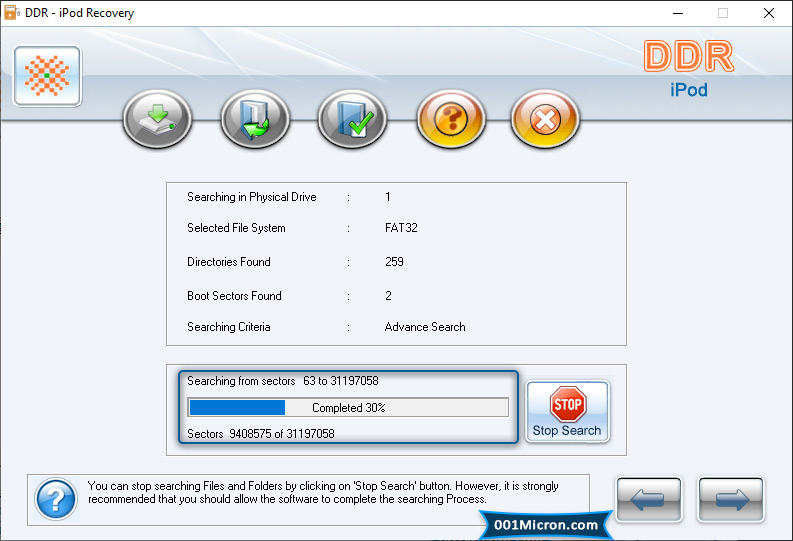
Currently performing searching process. If you want to stop "Searching Process", then Click on "Stop" button.
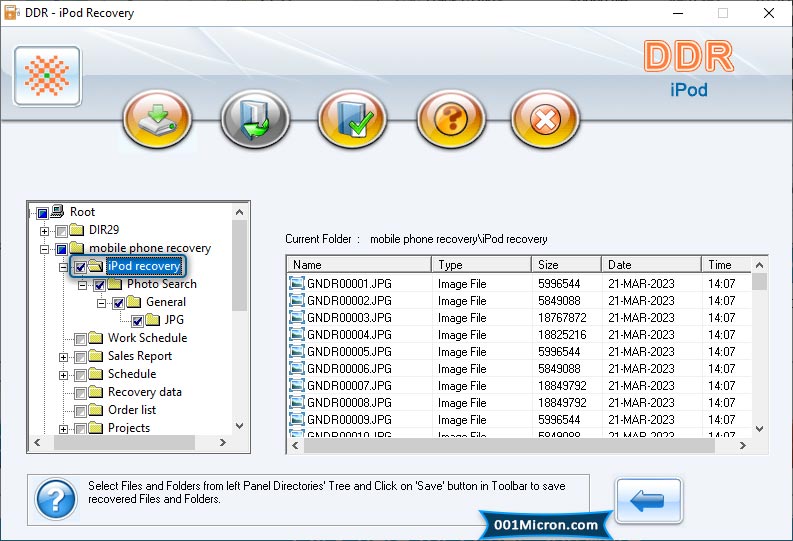
Select Files and Folders from left panel directories tree and Click on 'Save' button to save recovered data.

