MSI to EXE Creator Screenshots
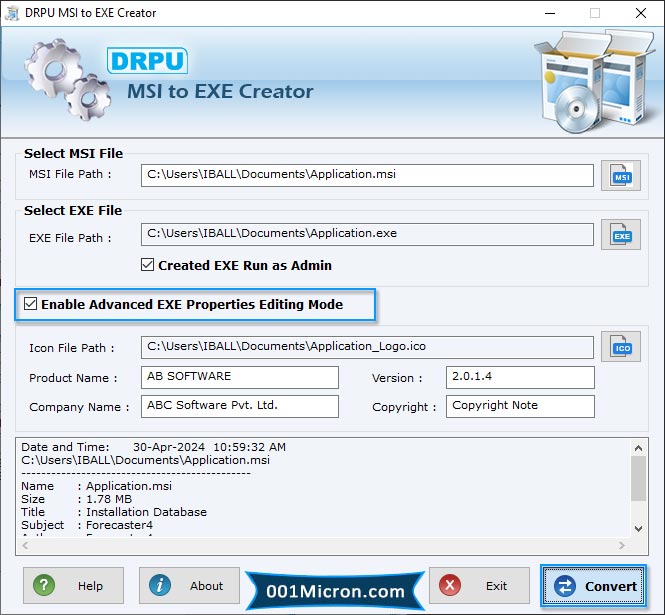
Click on 'Enable Advanced EXE Properties Editing Mode' and Browse path of MSI file to convert into EXE file then click on "Convert" button to continue.
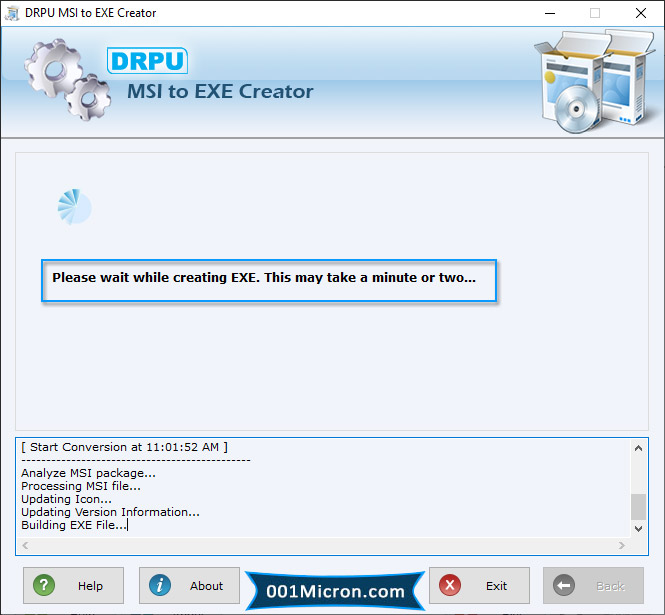
It may take some time to create .exe file, Please wait while it's converting .msi file to .exe file.

Here your .exe file has been created successfully, click on 'Open Containing Folder' to view the file.

